Finding programs trending on Twitter
Currently, airing programs that are trending on Twitter include a blue Twitter Trending Now icon in a program's information summary (accessed by highlighting the program in the guide).
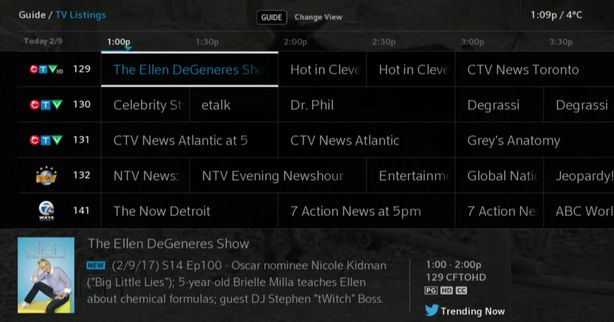
The Trending Now icon is powered by Bluefin, Twitter's internal buzz engine that matches tweets with TV shows. Shows with the highest level of buzz are marked with the icon.
To see all programs trending now:
- Press Guide twice to open the Select Your Guide View screen.
- Pick the Trending icon.

- When the screen loads, shows currently airing that are trending on Ignite TV will be in the first row, with shows currently airing that are trending on Twitter in the second row.

You can use the Trending Now feature to find buzzworthy TV shows to watch or record.
Watch this Ignite video tip and see what's trending.
Note: The Trending Now icon is not an interactive connection to Twitter. At this time, Ignite TV does not support sharing to Twitter (or to Facebook) from the guide.