Subscribe to eBills using the My Shaw website
To subscribe to eBills using the My Shaw website:
- Visit my.shaw.ca.
- Sign in using your Shaw ID and password.
- Click My Bills.
- Scroll down to eBill.
- Click Setup eBill.
- Enter your email address.
- Click Save.
To unsubscribe from eBills and start receiving paper bills in the mail again, repeat steps 1 to 4 and click Unsubscribe from eBill.
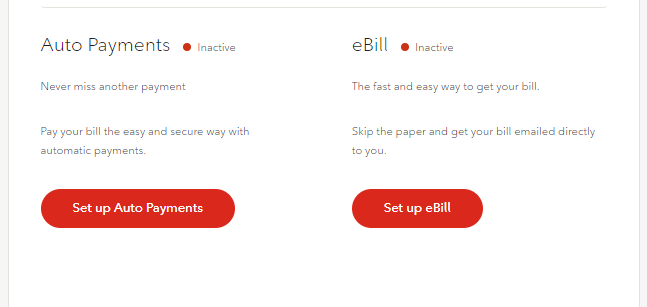
Subscribe to eBills using the My Shaw app
To subscribe to eBills using the My Shaw app (Apple App Store | Google Play Store)
- Open the My Shaw app.
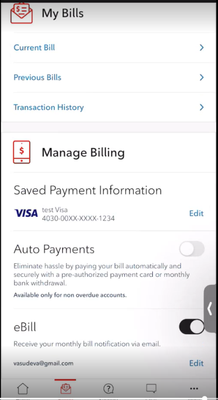
- Tap Billing in the bottom menu.
- Scroll down to eBill.
- Toggle the setting on.
- Enter your email address.
- Tap Save.
To unsubscribe from eBills and switch to paper bills, please contact us to see if you qualify for paper billing. We're here to help you and make sure a smooth transition to your preferred billing method.
You can unsubscribe from eBills at any time.