Make a payment using the My Shaw website
To make a payment using the My Shaw website:
- Visit my.shaw.ca.
- Sign in using your Shaw ID and password.
- Under My Bills, click the Make a payment button.
- Enter a payment amount.
- Enter your payment details or select a saved credit card profile.
- Click Pay now.
You can click Save Card to save your payment information securely for future use.
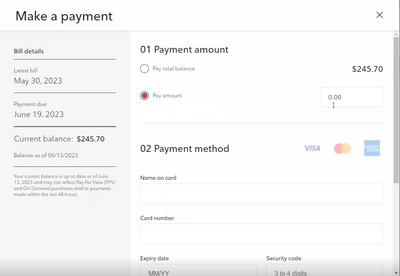
Make a payment using the My Shaw app
To make a payment using the My Shaw app (Apple App Store | Google Play Store)
- Open the My Shaw app.
- Tap the Pay Bill button.
- Select Pay total balance, or select Pay amount and enter a payment amount.
- Enter your payment details or select a saved credit card profile.
- Tap Confirm.
You can select the Save Card checkbox to save your payment information securely for future use.
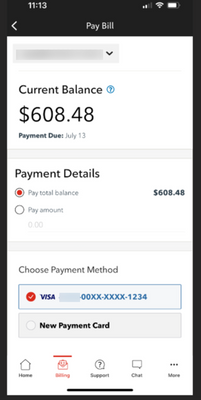
Make a payment without signing in
To pay without needing to sign into My Shaw:
- Go to shaw.ca/easypay
- Enter your Account Number and payment amount.
- Enter your Credit Card information and click Continue.
- Review your details and click Submit payment
It's that easy.
Note: Shaw does not accept payment via Bitcoin or cryptocurrency at this time. See Shaw.ca/cyber-security for more on how to stay safe online.
Make a payment using Internet banking
You can pay online through most bank's apps or websites. Your payment will be applied to your account in approximately 2-4 business days, depending on the financial institution.
To pay your Shaw bill by phone or through your bank online:
- Depending on your bank, you may call or log in to your banking service to make a payment.
- When making a payment to Shaw, please ensure that your account number is correct. Your account number can be found at the top of your Shaw bill. How do I find my account number?
- Find Shaw Cable as a Payee. Different banks may show different payee names, look for options such as:
- Shaw Cablesystems G.P.
- Shaw Cable Systems LTD.
- Shaw Cable.
- Make the payment.
Did you Know? To pay your bill even faster and easier, you can set up Automatic Payments through My Shaw.