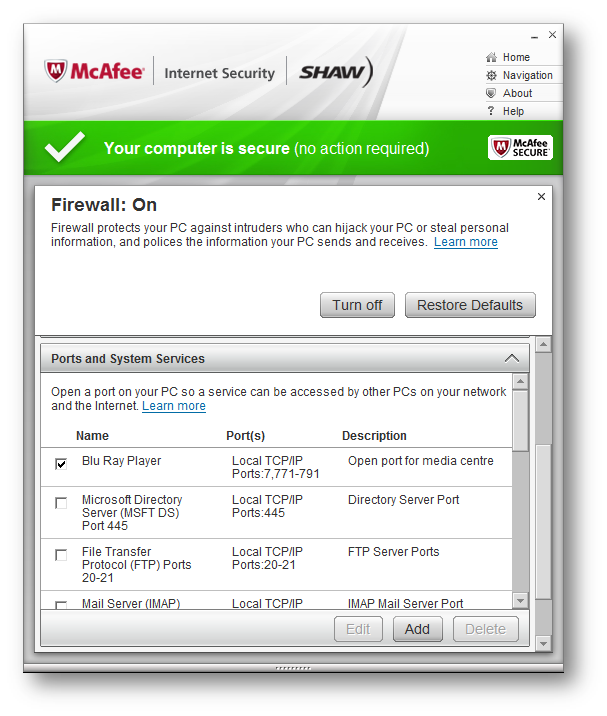Open a port
Follow these steps to open a port in McAfee Internet Security:
- Open McAfee.
- Navigate to the PC Security tab.
- Click Firewall on the left-hand side.
- Click Ports and System Services.
- Click Add.
- Enter a program name, category, and description.
- Enter the TCP or UDP port that you would like to open.
- Change the drop-down option for Open Ports to All PCs.
- Click Save.