Choose the right server settings
Depending on how you want to store and access your email, you will want to select the correct email server settings. Your options are IMAP, POP or Exchange.
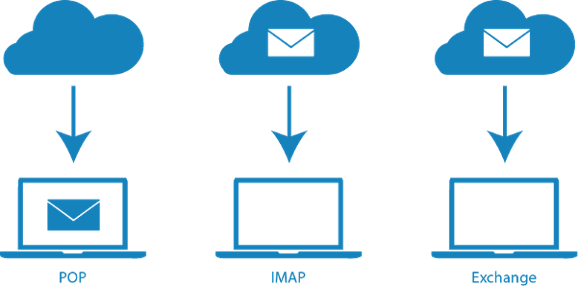
MAP Email (Preferred)
- IMAP leaves your emails on the server, allowing you to read and manage emails using multiple computers, devices, and email apps. SSL (Secure Sockets Layer) allows you to send email while your device is using an Internet connection provided by anyone other than Shaw.
- If you read a message on your computer, it will be marked as read when you view it on your phone. If you delete a message on your phone, it will disappear from your computer.
- IMAP also allows you to see sent messages across all of your computers and devices, no matter which computer or device was used to send each message.
POP Email
- When you access your email using POP your computer downloads all of your messages and then deletes them from the server-side mailbox in order to make room for new mail.
- This can save space on the server, but it means that only the first device you use to access your email will download new email. The email will be deleted from the server and only exist on your device. Likewise, outgoing email will only appear in the Sent folder on the device you used to send it.
- One workaround is to configure your email app to leave new mail on the server for a certain number of days — meaning you can download a copy on every device you use within that time.
Exchange ActiveSync
- Exchange ActiveSync works in essentially the same way as IMAP but, in addition to syncing your email messages, it can also store your contact list and calendar. This makes it a better tool for organizing your contacts and appointments in addition to your email.
- Exchange may not be compatible with all devices, so IMAP is still the preferred email setup method.
For more information, please see: Which email setup method is best for me?
Store emails for archive or business purposes
If you want to backup your email messages on a computer, without leaving them on the server indefinitely — but would still like the option of accessing them across multiple computers or devices for a time:
- Use POP settings on your backup server, configured to leave mail on the server for 30 days or more.
- Use Exchange settings on all other devices, so you can view and manage your email wherever you are.
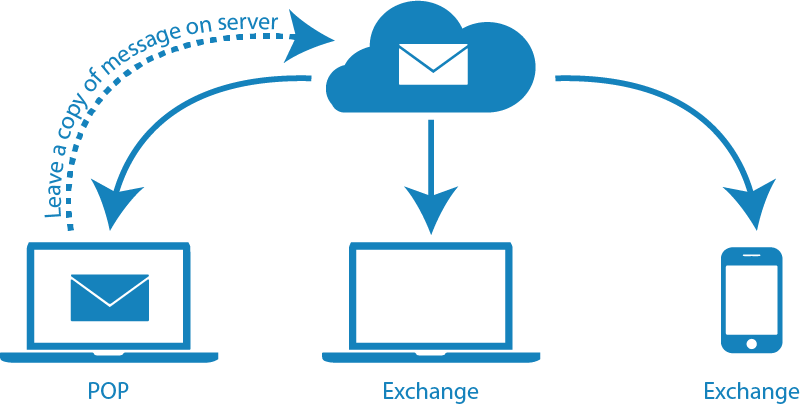
To learn how to leave emails on the server using POP, read About: POP and IMAP email server settings. For the Exchange settings to use on your computer or mobile device, read How To: Set up your Shaw email.