View content and episode history for Netflix
Only Netflix titles launched from the Ignite TV interface will show up in Ignite TV history (ie Last Watched). All titles watched thereafter within the Netflix app will not show up in Ignite TV history.
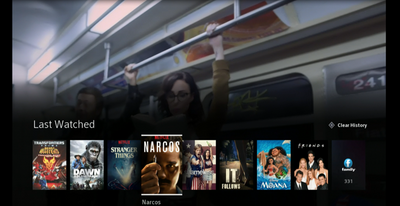
For example, if we voice search for Stranger Things on Ignite TV and launch episode 1 from there, it will appear under Last Watched on Ignite TV. If we then watch episode 2 from within the Netflix app (without going back to Ignite TV), it will not show up under Last Watched.
There are a couple ways to work around this and keep track of our Netflix viewing history on Ignite TV:
- In the Netflix app
- The Netflix app itself keeps track of all content watched within the app.
- Mark as Watched
- Episodes of a series may be marked as Watched manually from the Ignite TV interface.