Motorola SB5102 Modem light sequence
Learn about what the various light sequences mean on the Motorola SB5102 modem.
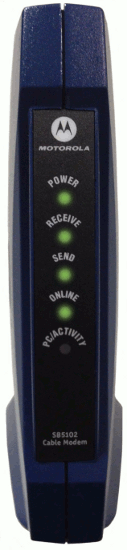 |
Power

|
Solid Green Light: the unit is receiving power.
Flashing Light: startup diagnostics are in progress. |
|
Receive

|
Solid Green Light: the downstream channel is connected.
Flashing Light: the modem is scanning for a downstream connection. |
|
Send

|
Solid Green Light: the upstream channel is connected.
Flashing Light: the modem is scanning for an upstream connection. |
|
Online

|
Solid Green Light: the modem is online.
Flashing Light: the modem is scanning for network connectivity. |
|
PC/Activity

|
Flashing Amber Light: the modem detects that it is physically connected to another device.
Off: the modem was unable to detect that a device has been connected to the Ethernet port. The Ethernet cable may have been unplugged or the device you are connecting the modem to could potentially be experiencing issues its' network adapter. |
Rear-view connections
Here is a look at the connections in the back of the Motorola SB5102 Internet modem.
| Rear View |
 |
| Ethernet |
Connects the modem to an Ethernet-equipped computer or third party device (router, ethernet hub, etc.) |
| Cable |
Connects the modem to the cable outlet using a coaxial cable |
| Power |
Connects modem to the power supply |
Details and Specifications
Here are some additional details and specifications on the Motorola SB5102 Internet modem.
| Details/Specifications |
| Docsis |
2.0 |
| WiFi |
No |
| Ethernet |
10/100 Mbps |
| Maximum Download Speed |
Supports Shaw Internet download speeds up to 25 Mbps (depending on your Internet subscription) |