Find updates and outages for your region
Visit Service Updates & Outages and select the region you're located in. Once your region is selected, the page shows a list of the most recent updates for that area.
- Updates are arranged with the newest at the top.
- The type of update, title, and a brief description and shown.
- You can select an update from the list to see more information about it.
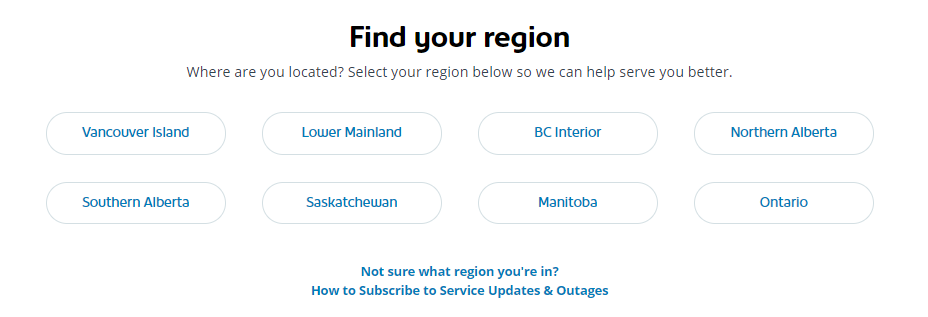
You may also directly view your region's service updates and outages here:
Learn more: Planning a Residential or Commercial dig? Please use our DigShaw services to prevent a potential outage as a result of digging up an underground Shaw cable.
Subscribe and receive notifications
Note: You must be signed in to Shaw Support to subscribe to updates.
To subscribe to Service Outages and Updates:
- Sign in to Shaw Support
- Navigate to your region
- Click the blue button that says "Subscribe to ..."
You'll see the blue button will turn white and show that you are subscribed to the region, and you're all set! Expect notifications in your email inbox as new alerts are posted.
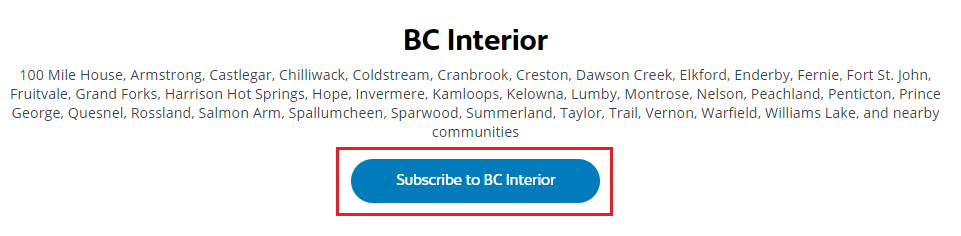
Manage subscriptions and email preferences
You can manage your active subscriptions and notification preferences from your settings page on Shaw Support.
- Select your profile image from the top-right and choose My settings.
- From the My settings page, select Subscriptions and notifications.
- On a mobile device, you may have to tap the arrow icon to see all the available options.
- Choose My subscriptions to manage your subscriptions.
- Choose Notification Settings to manage email notification settings and more.
- Notifications are turned on by default.
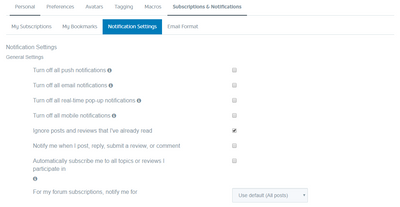
To unsubscribe from notifications for a single outage region you can navigate to that region's page and click the "Subscribed to ..." button. If you are receiving notifications for all regions, simply click the "..." button on the top right of any regions page and click Unsubscribe.
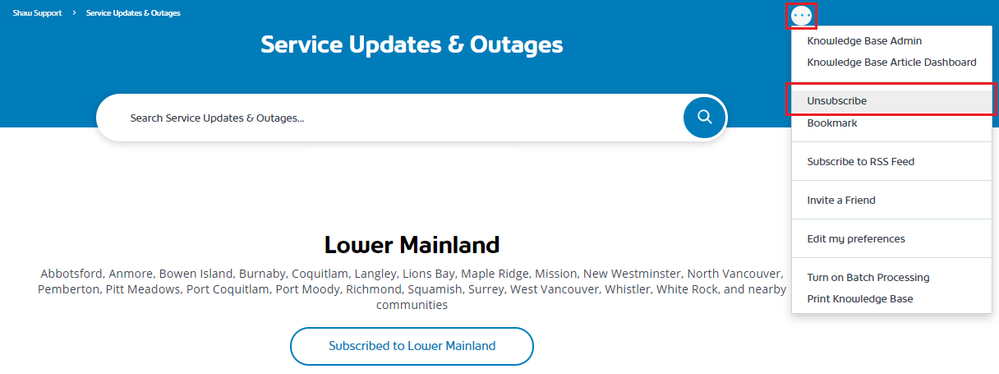
Viewing Internet outage information in Ignite HomeConnect
Did you know that you can log into the Ignite HomeConnect App (formerly known as BlueCurve Home App) to check to see if there is an Internet outage active in your region?
Simply log into the Ignite HomeConnect App and if there is an outage tile in the Overview tab, your area may be currently impacted by an Internet outage. The outage notification tile may look like this:
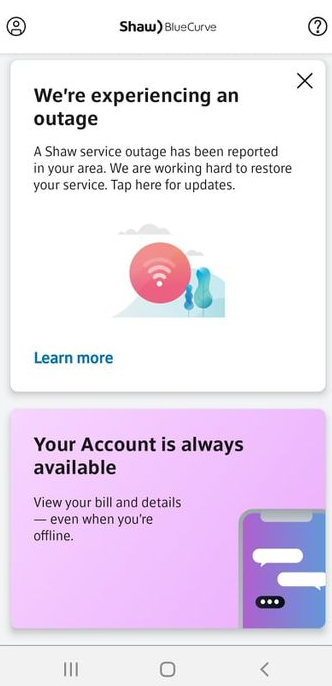
You can access Ignite HomeConnect through the Ignite HomeConnect (Shaw) App (Apple App Store | Google Play Store).
Learn more: How To: Check for service outages in Ignite HomeConnect
Viewing outage information in My Shaw
Did you know that you can log into your My Shaw account to check to see if there is an outage affecting services in your region?
Simply log in to your My Shaw account and if there is an outage banner notification at the top, your area may be currently impacted by a service outage. The outage banner notification may look like this (mobile/app view):
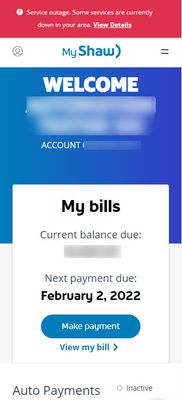
My Shaw (App) Outage Notification banner
You can access My Shaw through the website (my.shaw.ca) and through the My Shaw App (Apple App Store | Google Play Store).