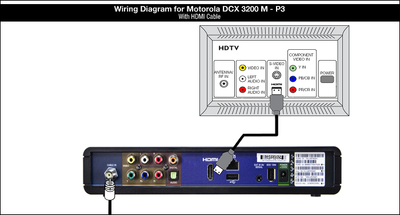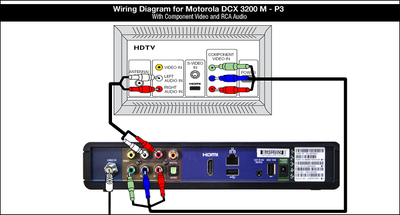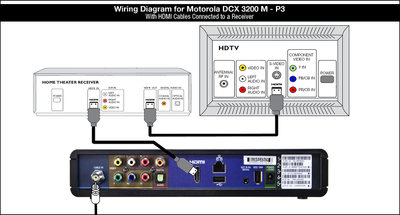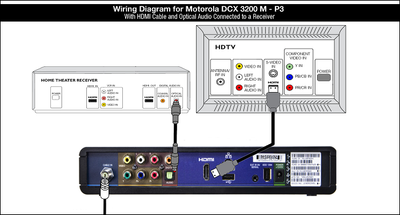Motorola DCX3200-M-P3
The Motorola DCX3200 M - P3 is capable of viewing 3D* content in MPEG4 format up to 1080p resolution.
To view content in HD: Connect an HDMI cable between your TV and TV box for HD picture and audio (HDMI carries both picture and audio). Alternatively, you can connect a component (red, green, blue) cable for video, and an RCA (red, white) cable for audio.
If you don’t have an HD TV: You can use an RCA/Composite cable to connect this TV box to a standard definition TV. See the wiring diagrams below for a visual explanation of the setup options.
| Motorola DCX3200-M |
 
|
| HD |
Yes |
| PVR |
No |
| Tuners |
1 |
| Video Output |
Composite, Component, HDMI
|
| Audio Output |
RCA, Optical SPDIF |
| Dolby 5.1 |
Yes |
| eSATA Port (for Expander) |
No |
| AV Format |
MPEG4 |
| 3D Capable |
Yes, supports 3D content in:
- MPEG2 format up to 1080i resolution
- MPEG4 format up to 1080p resolution
|
| Dimensions (W x D x H) |
26.4 cm (10.4in) x 16.0cm (6.3in) x 4.6cm (1.8in) |
| Serial Number Prefix |
M; printed next to "Host SN" on the white sticker
found on the rear of your Digital Box |
| IR Tether |
Yes |
| Documentation |
DCX3200 User Guide |
| Wiring Diagrams |
Click on images below for an expanded view |
IR Tether compatibility
The first batch of P3s we received from Motorola were only compatible with the three-foot IR tether. Motorola has since provided a supply of DCX3200-M P3 units that are only compatible with the IR tether we had previously included with other DCX units.

To distinguish the first batch of P3s from the rest of them, reference the illustration above.
Look for the “M – IR IN” label at the back of the box to determine which IR tether your unit is compatible with:
- DCX3200-M P3s with “M – IR IN” sticker use the three-foot tether only
- DCX3200-M P3s without “M – IR IN” sticker use the standard tether only
Wiring Diagrams
These wiring diagrams will assist you in connecting your Motorola DCX3200-M-P3 TV box.