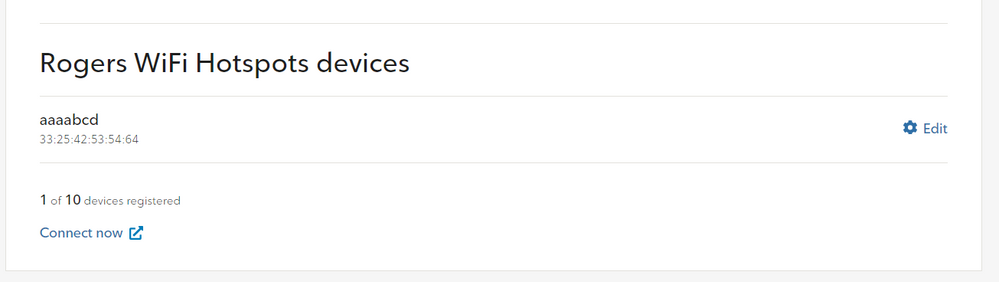How to add a device to Rogers WiFi Hotspots
You can add a device to Rogers WiFi Hotspots when at any Rogers WiFi Hotspot location.
Apple device using iOS 8 or newer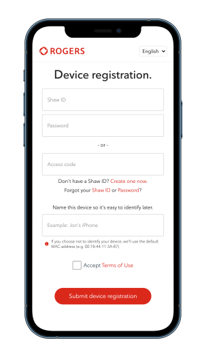
- Pre-register your device by filling out the Get Started page.
- Visit your nearest hotspot and connect automatically.
Connecting Android and all other Devices
- Visit your nearest hotspot.
- Open Settings.
- Select Wi-Fi.
- Select RogersOpen from the available networks.
- Complete your registration by signing in with your Shaw ID.
Once connected, your device will connect to the network next time you are within range of a hotspot.
Note: You will need your Shaw ID to register your device as a Shaw Internet customer. Learn more about How to: Create a Shaw ID.
Rogers WiFi Hotspots device allowance
The number of devices that you can connect automatically is determined by your Internet plan. Visit My Shaw to view your device limits and manage your Rogers WiFi Hotspots devices.