How chat support works
The Shaw Chat Support service launches a pop-up window when you attempt to begin a new chat and as a result, customers using Google Chrome may experience difficulties when trying to connect with one of our Support representatives through Shaw Chat. Resolve the issue by trying the troubleshooting steps below.
You can access Support articles or chat with a Shaw representative using the My Shaw app. Download the My Shaw app from the App Store for your Apple device or get it on Google Play for your Android.
Resolving the issue
When you first navigate to the Shaw Contact Us page and click on the Shaw Chat link you will be taken to a page where you are asked to fill out your contact details. Once you enter those details and press the Chat now button, a new page should open and your chat should automatically appear in a pop-up window. If this has not happened, it is likely because of your pop-up blocker. To correct this:
- Locate the notification explaining that a pop-up has been blocked in your browser. On Google Chrome, the pop-up blocker icon

will appear in the top right-hand corner of your search bar (see image below).
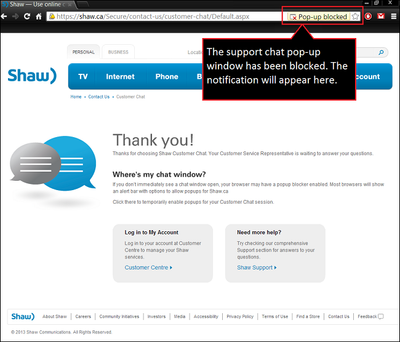
- Click on the pop-up blocker icon
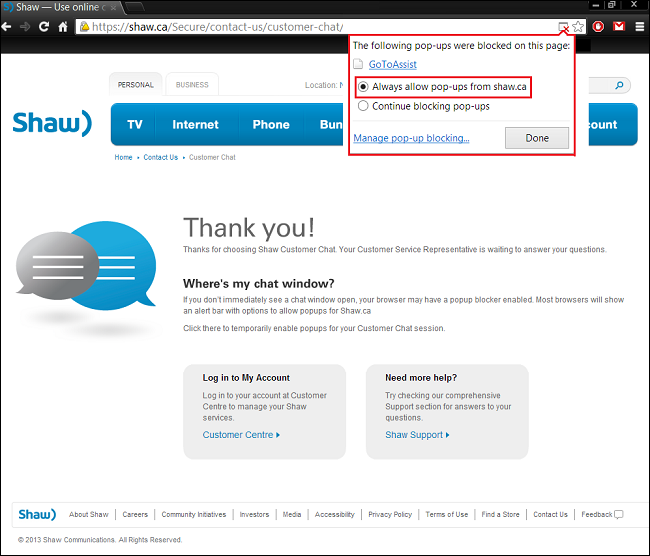
- Once you have done this you can hit the back button on this web page and re-enter your contact details. Then, once again, click Chat now. A new chat pop-up window should now successfully launch, and your chat with a Shaw Chat representative should begin shortly.