Learn how to set up a Video on Demand Wishlist. Setting up a wishlist is an easy way to keep track of Video On Demand content that you would like to watch at a later date. In this article, you will find information on how to add titles and manage your wishlist.
Did you know: Titles added to the Wishlist will remain in the Wishlist until manually removed or ordered. Once ordered, the title will be removed from the Wishlist and added to the My Orders section for 24 to 48 hours (Varies per title).
What is a Wishlist?
Whenever you come across a title in Shaw On Demand that you are interested in watching later you can add the title to your Wishlist. A Wishlist allows you to compile a list of movies and TV shows that you would like to watch, and easily access them later to order. You're not charged for these orders - until you click to order on your TV.
You can add content and manage your Wishlist directly through your Digital Box, HD Guide or Gateway, as well as through vod.shaw.ca.
How to add titles to your Wishlist (online)
You can view a list of available Shaw On Demand content online through vod.shaw.ca. From here, you can also add movies and TV show's that you are interested in watching to your Wishlists for easy access when you are ready to order them.
- Sign in to vod.shaw.ca to start browsing
- Click the Heart icon next to movies you want to watch, You won't pay until you actually rent them.

- Press the On Demand or VOD button on your Shaw Remote and select Wishlist
- Your movies will be waiting for you until you remove it or the title is no longer available on Shaw On Demand
If you would like to view and manage your Wishlist online, log in to vod.shaw.ca and click on the "Wishlist" option at the top of the page.
Manage your Wishlist online
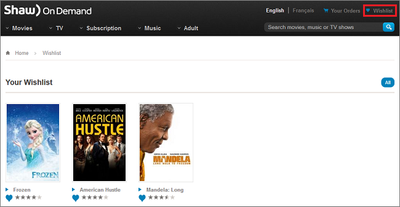
Adding titles to your Wishlist on your Digital Box
You can add and remove titles from your Wishlist directly through your Digital Box.
Motorola and Pace Digital Boxes

To add a title to your Wishlist:
- Click the On Demand or VOD button on your Shaw Remote
- Press the FAV button on your Shaw remote while highlighting the title that you would like to add
To Manage your Wishlist:
- Press the ON DEMAND button
- Press the DOWN arrow until Wishlist is highlighted and press OK
- To remove a title from the Wishlist:
- Use the UP and DOWN arrows then highlight the title
- Press the FAV button
- To order a title from the Wishlist:
- Use the UP and DOWN arrows then highlight the title
- Press the OK button
- Follow the prompts to complete the order
Note: Once a title has been ordered from the Wish List, it will be removed from the Wishlist and placed in the My Orders section for 24 to 48 hours (Varies per title).
For additional information on managing your Wishlist on HD Guide Digital Boxes, please see the following article: High Definition Guide - Wishlists
Arris Gateway and Portal

To add a title to your Wishlist:
- Press the VOD button on your Shaw Gateway remote
- Select the video content that you would like to add to your wishlist and press OK
- Choose Add to Wish List
To Manage your Wishlist:
- Press the VOD button on your Shaw Gateway remote
- Scroll up through the menu and then select Wish List
- You will now be able to view a list of the content you have added to your wishlist. Press OK on your Gateway remote while highlighting any piece of content in this menu to see rental options
- You can remove content from your wishlist by highlighting it, and then pressing OK on your remote and choosing Remove from Wish List
Note: Once a title has been ordered from the Wish List, it will be removed from the Wish list and placed in the My Orders section for 24 to 48 hours (Varies per title).