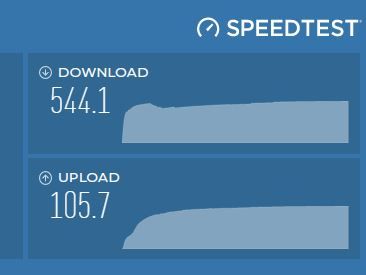- Shaw Support
- :
- Discussions
- :
- Internet Discussions
- :
- When a download is started(However small) cable in...
- Mark Topic as New
- Mark Topic as Read
- Float this Topic for Current User
- Bookmark
- Subscribe
- Mute
- Printer Friendly Page
When a download is started(However small) cable internet slows to a crawl
- Mark as New
- Bookmark
- Subscribe
- Mute
- Permalink
- Report Inappropriate Content
Hello, We have cable internet and it is:
Up to 1 Gbps download speeds
Up to 150 Mbps upload speeds
I have verified these speeds over ethernet and Wifi as well. However. When anyone initiates a download of something, even simply watching a youtube video or streaming, the entire internet slows to a crawl for all devices and videos begin lagging, stuttering, and even local intranet services/programs for streaming(Say Moonlight or Parsec) terminate or give warnings about lowering bitrate, if they don't outright disconnect with error messages.
I for the life of me cannot figure out why this is happening. This was never an issue before and started around the middle of September this year. Our ISP has been out twice now and will return again on Tuesday because I am at my wits end. I could even understand if it were something big like a game download, but it's anything, however little bandwidth.
I purchased an Asus GT-AXE16000 router as well thinking maybe it was QOS or the ISP modem/router combo unit that was the issue, but the same issue persisted. Then we swapped modems with the ISP for a new one, same issue.
The internet speeds are also not consistent. And I mean even when no one else is home. I will run a speed test and get 700MBps or whatever and 105MBps upload. Then literally the next immediate run or 5 minutes later, it'll be 20MBps download and 3MBps upload. Even just browsing the internet(like on here), it's like being on dial up sometimes. Youtube straight up takes upwards of 15 seconds to load a page, same with other media heavy sites.
Strange. Is this over wired or wireless? Nothing the tech...
- Mark as New
- Bookmark
- Subscribe
- Mute
- Permalink
- Report Inappropriate Content
@Perpetualbuffer Strange. Is this over wired or wireless? Nothing the technician can do, if they have already verified the signal is good and swapped your modem.
Over wireless and wired. Should I just cancel the service...
- Mark as New
- Bookmark
- Subscribe
- Mute
- Permalink
- Report Inappropriate Content
Over wireless and wired. Should I just cancel the service call then? I was thinking to try Sasktel
Well the call is free, but, if the previous techs did the...
- Mark as New
- Bookmark
- Subscribe
- Mute
- Permalink
- Report Inappropriate Content
@Perpetualbuffer Well the call is free, but, if the previous techs did their job, there won’t be anything for the next one to do. Leave it place and ask them to make sure the signal levels are good and that they check all connections.
wrote: I have verified these speeds over Ethernet and WiF...
- Mark as New
- Bookmark
- Subscribe
- Mute
- Permalink
- Report Inappropriate Content
@Perpetualbuffer wrote: I have verified these speeds over Ethernet and WiFi as well.
You cited the capabilities of the device, but you did not say what speeds are included in your contract with Shaw/Rogers.
Use the Shaw Speed Test, both on an Ethernet-connected computer, and on a WiFi-using device, to see the actual speed, and tell us the results.
Try a different Ethernet cable. Try a different coaxial cable (between cable-modem to wall outlet).
Contact Shaw Support [1-888-472-2222 or www.shaw.ca/chat ] to confirm that the cable-modem is "provisioned" to match the speed in your contract.
>>> 105MBps upload.
MegaBytes per second? I get 100 MegaBits per second -- just 10% of what you are reporting. Lucky you! 🙂
>> issue ... started around the middle of September this year.
Is that the time when Shaw changed the cable-modem? If so, then the new one needs to be "provisioned" to match the terms of your contract.
He said what his subscribed speeds are: ”Hello, We have c...
- Mark as New
- Bookmark
- Subscribe
- Mute
- Permalink
- Report Inappropriate Content
@mdk He said what his subscribed speeds are:
”Hello, We have cable internet and it is:
Up to 1 Gbps download speeds
Up to 150 Mbps upload speeds“
Hello, The speed we are paying for was listed in my messa...
- Mark as New
- Bookmark
- Subscribe
- Mute
- Permalink
- Report Inappropriate Content
Hello,
The speed we are paying for was listed in my message, 1Gbps up and 150Mbps down.
As of right now, I am getting 123.3 Up and 11.3 down over Wifi, which is rather poor, especially when no one else is home doing anything. Over ethernet I can 940 Up and 79 Up consistently when testing with Cat 6E(And yes, have tried different cables including cat 5) and the second technician out also changed a whole bunch of coax cables in and outside of the house, outside is where he noticed the upstream problem on his device. Regardless, the results over ethernet is not accurate or rather, it may be true, but the performance is unreliable. Utilizing the internet still results in the issues described.
-- historically, the upload speed for Shaw-only customers...
- Mark as New
- Bookmark
- Subscribe
- Mute
- Permalink
- Report Inappropriate Content
@rstra -- historically, the upload speed for Shaw-only customers has been 100 Mbps, but Shaw Together With Rogers has increased the limit for new (or "migrated" ?) customers subscribing to any speed at/above 300 Mbps, e.g.
Ignite Internet 300
$100/mo On a 2-year ValuePlan.
$110/mo thereafter, subject to change.
Up to 300 Mbps download speeds
Up to 150 Mbps upload speeds(9)
(9) Maximum download speed for a single hardwired device connection is 940 Mbps.
Additional wired or wireless device connections are required to reach maximum download speeds
of up to 1Gbps or 1.5Gbps
I still have not been invited to "migrate", so I get:
namely a few percentage points about the 500/100 that is in my contract.
@Perpetualbuffer wrote: I purchased an Asus GT-AXE16000 router as well thinking maybe it was QOS or the ISP modem/router combo unit that was the issue, but the same issue persisted. Then we swapped modems with the ISP for a new one, same issue.
So, the problem is not likely to be with the cable-modem(s).
Connect a computer via Ethernet cable directly to the cable-modem, to bypass the "suspicious" router, and rerun the Shaw Speed Test.
Please show the evidence, rather than having a meta-discussion. Forsensics, not philosophy.
wrote: As of right now, I am getting 123.3 Up and 11.3 do...
- Mark as New
- Bookmark
- Subscribe
- Mute
- Permalink
- Report Inappropriate Content
@Perpetualbuffer wrote: As of right now, I am getting 123.3 Up and 11.3 down over Wifi, which is rather poor,
Usually, the "download" (cable-modem to WiFi device) is much higher than the "upload" (device to Internet) speed. Have you reserved your numbers?
What are the capabilities of the WiFi adapter inside your device? The much-older "G" wireless adapters were limited to 112 Mbps. The older "N" adapters were limited to 400 Mbps. You need an "AC" adapter to get close to 1000 Mbps.
Over Ethernet I can 940 Up and 79 Up consistently
Up versus up? Do you mean 79 "down" ?
Regardless, the results over Ethernet is not accurate or rather, it may be true, but the performance is unreliable.
You have an issue that none of the volunteers on this discussion forum have been able to resolve. Instead, contact Shaw/Rogers directly [1-888-472-2222 or www.shaw.ca/chat ) with the output from Shaw Speed Test when everything is "good", and also when it is "unreliable". Evidence should convince them to investigate, and maybe to dispatch a line-technician.
“historically, the upload speed for Shaw…” An answer to a...
- Mark as New
- Bookmark
- Subscribe
- Mute
- Permalink
- Report Inappropriate Content
@mdk “historically, the upload speed for Shaw…”
An answer to a question that wasn’t asked….but thanks tips.