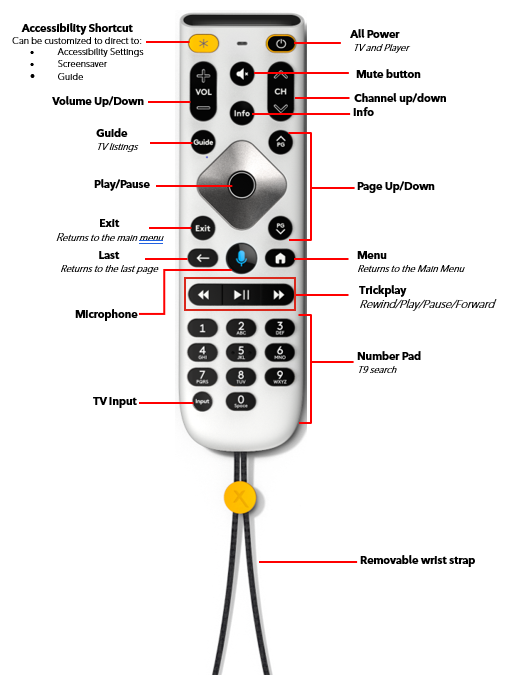- Shaw Support
- :
- Articles
- :
- TV Articles
- :
- Overview of the Large Button Voice Remote
- Article History
- Bookmark
- Subscribe
- Printer Friendly Page
- Report Inappropriate Content
Overview of the Large Button Voice Remote
Learn about the Large Button Voice Remote's accessibility features and how to get one for your Ignite TV or Ignite Streaming services.
Ignite Large Button Voice Remote

The Ignite Large Button Voice Remote is the next-generation accessibility remote for customers with visual, dexterity and cognitive needs. It has fewer buttons that are larger and easier to find and press. The remote is compatible with most assistive technologies like text-to-speech, and also accepts typed voice commands.
The Large Button Voice Remote works with Ignite TV (formerly known as BlueCurve TV) and Ignite Streaming (formerly known as Shaw Stream). If this remote would benefit you, please contact us to request one at no additional cost.
Accessibility features
Button features:
- larger, high-contrast buttons,
- descriptive labels,
- backlighting,
- press and release (instead of press and hold) for Mic button,
- programmable shortcut button,
- fewer buttons than standard Ignite TV remotes.
Other physical features:
- vibration feedback,
- tactile details,
- flat, stable back,
- easy to grip,
- easy-open battery compartment,
- antimicrobial resin,
- removable wrist strap.
Voice commands: press and release the Mic button to use voice commands and find the content you want to watch. You can also control power, volume and more by voice.
Shortcut button: press the yellow asterisk button at the top left of the remote to quickly access your favourite destination: you can choose the guide, accessibility options or a screensaver.
Easy battery replacement: push the yellow button on the back of the remote (opposite the wrist strap) to open the compartment. Pull the lift tabs to remove the old batteries and replace them.
Button functions
Here are some of the common button functions of the Ignite TV remote control:
| Button | Description |
| Power/All Power |
Turns on/off both the TV and TV cable box.
|
| Mute | Turns sound off or on. |
| Rewind |
|
| Fast Forward |
|
| Play/Pause |
Play or pause live TV, On Demand or PVR content. |
| Exit | Exit on-screen guides; stop and exit On Demand and PVR content. When replaying moments from a live TV program, press Exit to return to the "Live" point. |
| Microphone | Activates voice control for voice commands. |
| Guide | Displays TV listings. When viewing the guide, press the Guide button to filter the guide by All Channels, Favorites, HD, Movies, Sports, Kids and Trending. |
| Page Up/Down |
|
| Last | Press Last when watching full-screen programming to see the last nine channels, PVR programs, or On Demand programs watched. |
| Info | Displays detailed program information. |
| TV Input |
Selects available inputs. |
| OK/Arrows | Select a highlighted item within an on-screen menu.
|
| Number Pad | Use the alphanumeric keypad to directly tune a channel (e.g., 104 or 532) or use the predictive search feature to search by keyword, such as channel name or actor (e.g., search for CTV by pressing 2-2-8). |
| Accessibility Shortcut | Can be customized to direct to:
|
Did you know? You can use the Accessible Web Remote as an alternative to your Ignite TV Voice remote. Visit How To: Use the Web Remote to control your TV to learn more.
Device Compliance
This device complies with RSS-210 of the Industry Canada Rules. Operation is subject to the following two conditions: (1) this device may not cause harmful interference, and (2) this device must accept any interference received, including interference that may cause undesired operation.
Related readings
Not what you're looking for? Try these related articles and discussions.