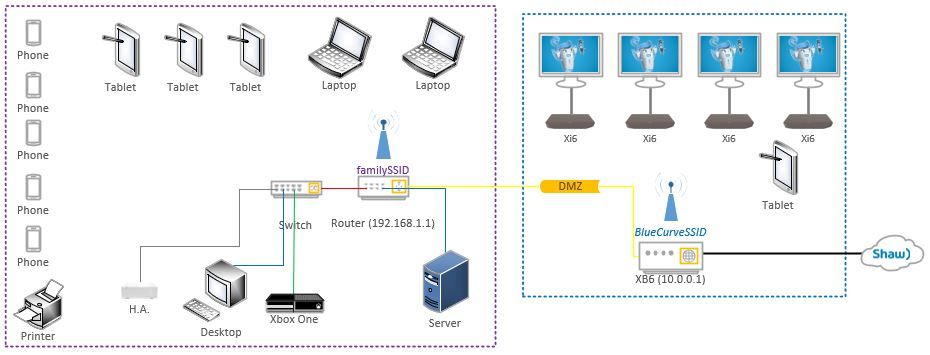- Shaw Support
- :
- Discussions
- :
- TV Discussions
- :
- I ran a configuration for a number of months befor...
- Mark Topic as New
- Mark Topic as Read
- Float this Topic for Current User
- Bookmark
- Subscribe
- Mute
- Printer Friendly Page
- Mark as New
- Bookmark
- Subscribe
- Mute
- Permalink
- Report Inappropriate Content
I only require one wireless 4K box and am quite happy with the remaining fixed line terminals. Can I run a hybrid wired/wireless setup?
Solved! Go to Solution.
Accepted Solutions
- Mark as New
- Bookmark
- Subscribe
- Mute
- Permalink
- Report Inappropriate Content
@rickatk For wireless BlueSky TV terminals, all of the TVs in your home would need to be running that equipment.
- Mark as New
- Bookmark
- Subscribe
- Mute
- Permalink
- Report Inappropriate Content
@rickatk For wireless BlueSky TV terminals, all of the TVs in your home would need to be running that equipment.
Thanks Valerie: Is there a discussion string for the 4K w...
- Mark as New
- Bookmark
- Subscribe
- Mute
- Permalink
- Report Inappropriate Content
Thanks Valerie: Is there a discussion string for the 4K wireless boxes? I would like to see how that program is developing.
there aren't any mega threads open for it at the moment....
- Mark as New
- Bookmark
- Subscribe
- Mute
- Permalink
- Report Inappropriate Content
@rickatk there aren't any mega threads open for it at the moment. Other Shaw Support users can certainly chime in here.
Wireless TV and Gateway Bridge Mode Issues
- Mark as New
- Bookmark
- Subscribe
- Mute
- Permalink
- Report Inappropriate Content
I just installed a Bluecurve Gateway and two wireless TV terminals. A couple of chats with tech support later and I was informed that I can't use bridge mode with a 3rd party router in this case because the two TV terminals will only communicate to the gateway using its internal WiFi. If I were to switch to a 3rd party router, they would not work properly.
What other equipment options would I have that would allow me to decouple the gateway and the TV boxes so that I can use bridge mode?
Thanks.
If you do need to use bridged mode on your BlueCurve gate...
- Mark as New
- Bookmark
- Subscribe
- Mute
- Permalink
- Report Inappropriate Content
@hobbycamguy If you do need to use bridged mode on your BlueCurve gateway, we would need to swap out your wireless TV boxes for wired ones. Get in touch with us here and one of our customer service agents can get that set up for you!
I ran a configuration for a number of months before I wen...
- Mark as New
- Bookmark
- Subscribe
- Mute
- Permalink
- Report Inappropriate Content
@hobbycamguy I ran a configuration for a number of months before I went all-in with the gateway and the Xi6 devices that allowed me to use a third party router while still having Xi6 work in the house.
- Change the IP range of the XB6 DHCP to something you wouldn't use. (It defaults to 10., I used 192. for the rest of the house so this was not a big deal.) You can probably do this later in the process as well.
- Change the SSID to something you aren't going to use. (This can be done later as well...)
- Connect all your Xi6 devices to the XB6 SSID.
- Options:
- Hide the SSID
- Use MAC blocking to not allow any other device to connect to XB6.
- Make sure you leave one device that can connect to the XB6 for configuration changes. (Or use the Shaw Home app...)
- Whilst it is not connected to the XB6, connect to your third party router and make basic configuration changes the the third party router:
- DHCP IP range
- SSID
- Connect the third party router to the XB6, let it get an IP address from the XB6 for the WAN side of the router.
- Reserve the IP address of the router in the XB6.
- Put the IP address of the router into the DMZ of the XB6.
- Continue with whatever configuration of the third party is required.
It's been a while since I did all the work, but I think that was all the work I had to do to make that work.
It's not exactly like having a XB6 in bridge mode, but it's pretty darn close.
Last spring I started to experiment with the BluCurve off...
- Mark as New
- Bookmark
- Subscribe
- Mute
- Permalink
- Report Inappropriate Content
Last spring I started to experiment with the BluCurve offerings after running my gear(Shaw Cable modems and AirPort Extreme in ”Bridged” mode for many years. Apple decided to drop their router offerings and Shaw was in the throws of rolling out BlueCurve and pods. With the help of Shaw Support a tech visit and much testing, I concluded I didn’t require “Pods” to enhance my local wifi network. I further concluded the new BlueCurve router (Technicolour) worked as well as the aging and now discontinued AirPort Extreme Time Capsule. I believe the router specs and features are the same between the Shaw and Apple products. I have been using just the BlueCurve gear without the need for bridging to an after market Wi-Fi router. Signal is good around my 3000sq rancher and download and upload speeds are solid.
I had the same issue when I setup this blue curve for my...
- Mark as New
- Bookmark
- Subscribe
- Mute
- Permalink
- Report Inappropriate Content
I had the same issue when I setup this blue curve for my mom. I run a third party router, with a wireless access point, so I have the Arris modem in bridged mode. Some of the TVs in the house have a hardwire running to the TV, but some in other parts of the house do not.
Plugging in the bluecurve xi6 (I think thats what they are called) from the switch is straightforward enough, but to use the pods in the other parts of the house where there was no hardwire, I repurposed an old wifi modem (an Asus RT56 if you are interested). I have it flashed with an alternate firmware where it does not rebroadcast the signal (wifi extender mode), but just act as a wireless client, then plug the wired connection to the back of the now wireless client. It is a bit hackish and it adds an extra device to the TV setup, but it worked for my purposes.
For instructions on wireless client setup, I use Advanced Tomato as my firmware and some instructions are already written up here: https://learntomato.flashrouters.com/setup-wireless-client-bridge-tomato-router/
I am sure there are dedicated wireless client -> ethernet devices available, but like I said, I just used an old router I had kicking around. It is currently setup on 2.4ghz, and I would recommend doing the update/setup on a wired connection because it seemed to take forever and kept stalling out for some reason, but for regular TV watching, the speed does not seem to be an issue. At some point I'll see if the 5ghz band works any better. I am also toying with the idea of setting up a dedicated wifi network just for TVs, but that is down the road...
And just wanted to comment on danjrudiak's comment, it is an option for having the wifi router setup on a nested network, but it would be double nat connection, which is not optimal with some of the devices I have setup. It can cause some network connection issues, but for the most part it should work for the normal home network.