- Shaw Support
- :
- Discussions
- :
- Internet Discussions
- :
- Packet loss
- Mark Topic as New
- Mark Topic as Read
- Float this Topic for Current User
- Bookmark
- Subscribe
- Mute
- Printer Friendly Page
Packet loss
- Mark as New
- Bookmark
- Subscribe
- Mute
- Permalink
- Report Inappropriate Content
Been experiencing packet loss for a few months now. Was hoping whatever the issue, it would correct itself however that doesn't appear to be happening.
I'm certain it's nothing to do on my side as a family member living in the same area is also experiencing occasional packet loss. Issue started mid-September.
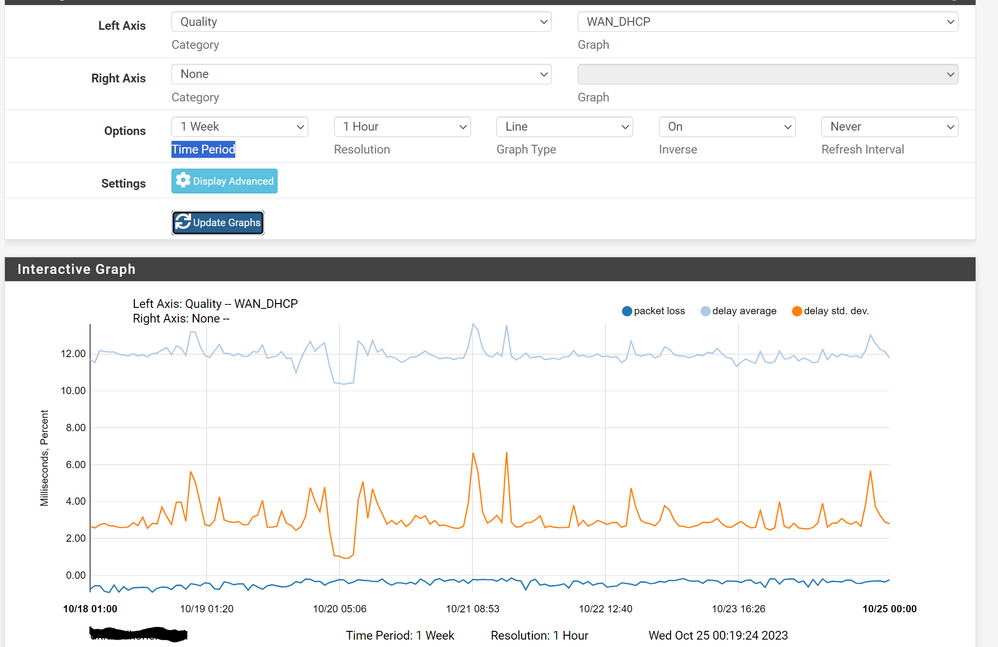
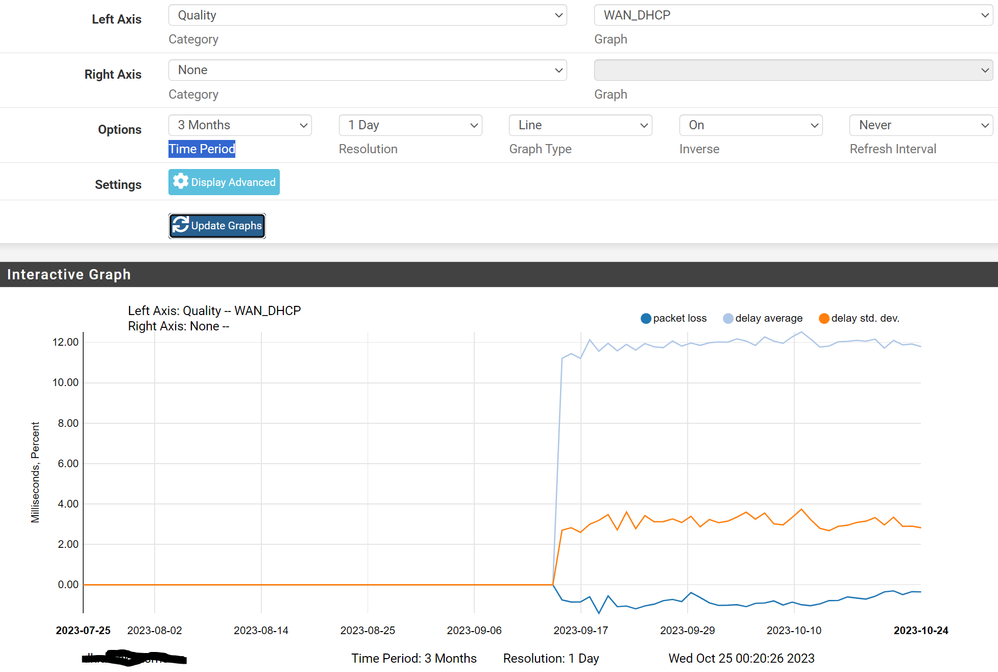
Anyone from Shaw able to look into this? Must be somethi...
- Mark as New
- Bookmark
- Subscribe
- Mute
- Permalink
- Report Inappropriate Content
Anyone from Shaw able to look into this? Must be something in my area that is causing the packet loss. Started around September 15th 2023.
-- Anyone from Shaw able to look into this? Yes, the "fr...
- Mark as New
- Bookmark
- Subscribe
- Mute
- Permalink
- Report Inappropriate Content
@rustydusty1717 -- Anyone from Shaw able to look into this?
Yes, the "front-line" (first level) Agent at Shaw Support [1-888-472-2222] can escalate to a second-level technician with the needed skills.
However, first, you should use the Windows command-line "tracert" app to show where the packets are being lost.
Example:
Tracing route to www.utoronto.ca [23.185.0.1]
3 9 ms 8 ms 8 ms rd1cv-be122-1.gv.shawcable.net [64.59.161.249]
4 9 ms 8 ms 9 ms 24.244.62.1
5 9 ms 9 ms 9 ms 24.244.61.109
6 8 ms 9 ms 9 ms rd1lp-be1.gv.shawcable.net [66.163.72.22]
7 11 ms 11 ms 11 ms rc1wt-be40.wa.shawcable.net [66.163.68.18]
8 * * * Request timed out.
9 13 ms 10 ms 11 ms 23.185.0.1
Trace complete.
Note that routers, such as hop #8, can be configured to NOT respond to the "trace-route" packets.
Other software, such as PingPlotter, can provide more-detailed details.
Must be something in my area that is causing the packet loss.
It could be. I don't see that the evidence that you have presented shows the "must be" description.
Are you excluding any overnight "scheduled outages" in your area that result in a complete lack of connectivity? Of course, with fall/winter weather, there could be trees falling on the lines between telephone-poles that break the lines.
-- note that "packet loss" is allowed when using a TCP/IP...
- Mark as New
- Bookmark
- Subscribe
- Mute
- Permalink
- Report Inappropriate Content
@rustydusty1717 -- note that "packet loss" is allowed when using a TCP/IP ("Transmission Control Protocol over Internet Protocol").
Every IP packet that you send has a unique "sequence-number" attached. TCP monitors those sequence numbers:
1. if two packets are received in the wrong order, TCP "holds" the "early" packet until the "previous" packet is received;
2. if TCP detects a "missing" sequence-number, it will tell the sender to re-send the "missing" packet.
Remember that the Internet's origin was ARPA-NET (Advanced Research Projects Agency). ARPA was a project of the USA Defense Department, and was designed to be robust, even when its physical network was under terrorist attack. So, accommodating "lost packets" was part of the ARPA design.
So, how are you detecting "lost packets" ? TCP should enforce no "end-to-end" loss of packets.
Related Readings
Read more on this topic or keep the conversation going by answering a question
or starting a discussion of your own.